August 17, 2020 · 5 Minutes
The 5 best budgeting apps in 2020
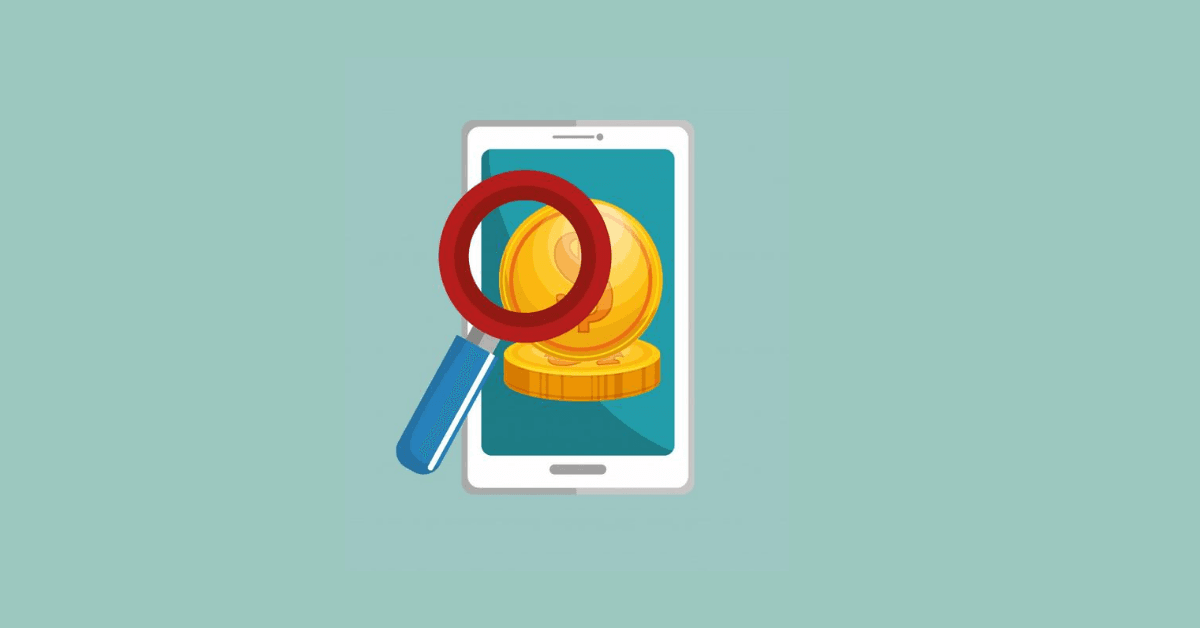
Reading time: 4 min.
Apps can help you to monitor your spending habits and save money. If you didn’t have a chance to get your finances in order before the crisis, now is a good time to start using a budgeting app. We researched the finance forums and found the 5 best budgeting apps. To provide insight with these budgeting apps, we tried them out ourselves, so it would be easier for you to decide which app is best for you.
Monefy
For iOS and Android.
Web: https://monefy.me/.
Pros:
- Can connect to Google Drive and Dropbox.
- Budget mode for setting a monthly budget.
- Out of all the apps, it’s the most comfortable for manually inserting expenses and income.
- Free. But for onetime payment of 3,49€, you can get access to additional features such as adding income and expense categories and share your data with your significant other.
- Can change currency.
- You can export the data into a file.
- You can make an account for your saving, card payments and cash to keep track of them separately.
Cons:
- In the free plan, the income category doesn’t involve investments.
- Cannot set budgeting goals.
- You cannot add multiple accounts, therefore, one account per person.
- Statistics is weak.
- No web view.
Final thoughts:
Monefy is definitely handy in everyday life – very easy to use and simple. But if you’d like to get more of a statistics view of your finances, I would switch to another app.
Spendee
For iOS and Android.
Web: https://www.spendee.com/.
Pros:
- Eesti postituses: Saab ühendada SEB ja Swedbankiga. Teistes keeltes: You can connect to a bank account.
- Free.
- Can add additional categories and merge different categories together.
- You can choose the data you want to export.
- Very good statistics.
- You can create budgeting goals, however, they can only be seen in the desktop view.
- Can convert income/expenses from one currency to another.
- Web view.
Cons:
- The web view is much better than the app itself.
- Premium 3.49€ per month to sync with a bank account, share your wallet with others, unlimited wallets, more than 1 goal.
Final thoughts:
Desktop view is more comfortable than the app itself, however, being able to connect it with a bank account and select the data you want to export, makes it very handy.
Moneylover
For iOS and Android.
Web: https://moneylover.me/.
Pros:
- Out of all the presented apps, it has the best statistics.
- You can set future expenses in the current time.
- Set financial goals and when they are due.
- Free. Possible to pay 9.99€ onetime payment to get premium access.
- You can see all the devices where you have Moneylover account and remove them as you wish.
- Set a reminder notification to add your daily transactions to the app.
- Additional, handy tools like ATM Finger, bank finder, tip calculator and interest rate.
- You can add categories.
- Web view.
- Export file.
- Add pictures to the transactions.
- You can connect to banks.
Cons:
- No option to delete your final account without contacting customer support.
- Need to update if you want to add more than one account.
Final thoughts:
App and desktop view both work good and the data syncs straight away, however, I did enjoy the desktop view a bit more than the app. This app has a lot of cool additional benefits (setting notifications, adding pictures etc.) but I didn’t notice myself using them on a daily bases. This app is a good choice if you’d like to get a very thorough overview of your finances.
Dollarbird
For iOS and Android.
Web: https://dollarbird.co/.
Pros:
- Free. You can buy premium access for 5,49€ per month to have more than one user and calendar.
- Calendar view.
- You can export files to an email.
- Thorough statistics.
- You can take pictures of your receipts.
- You can make your transactions to be repeated, for instance, 5€ daily lunch.
- You can add additional categories.
Cons:
- Calendar view works better in a desktop view, however, inserting transactions is more comfortable using the app.
- Cannot track savings or set budgeting goals.
- Can’t connect to a bank account.
Final thoughts:
The calendar view and adding pictures of your receipts wins me over with this one. However, adding expenses and income was more comfortable using other apps.
iSaveMoney Go
iOS: https://apps.apple.com/gb/app/isavemoney-go/id1227088361
Android: https://play.google.com/store/apps/details?id=com.colpit.diamondcoming.isavemoneygo&hl=en_GB
Pros:
- You can share with other people.
- You can send the data to an email.
- Visualise your finance charts.
- You can add free categories.
- Adding expenses and income have been put separately.
- Good overview on the front page.
- Free but you can make a one-time payment of 10.99€ to get full access, for example adding multiple budgets.
- Able to change the currency.
Cons:
- No desktop view.
- Statistics are strong for your particular budget but not for a general overview of your finances.
- There were some technical issues when trying to add an account (financial etc.).
Final thoughts:
Design-wise it was the most pleasing for the eye. Also liked how inserting transactions was made very simple with separating expense and income. The lack of overview statistics to all budgets might be a turn off for someone but it didn’t bother us.
Using whichever budgeting app will help you to get your finances on track. Which app would fit you the best really comes down to your personal preference – desktop view, calendar, adding pictures, thorough statistics or quick and easy way to insert transactions. They are all free so we would recommend downloading the ones that interest you the most and test them one day at a time. 



