April 10, 2024 · 2 Minutes
Changing your email address or phone number for your Crowdestate account
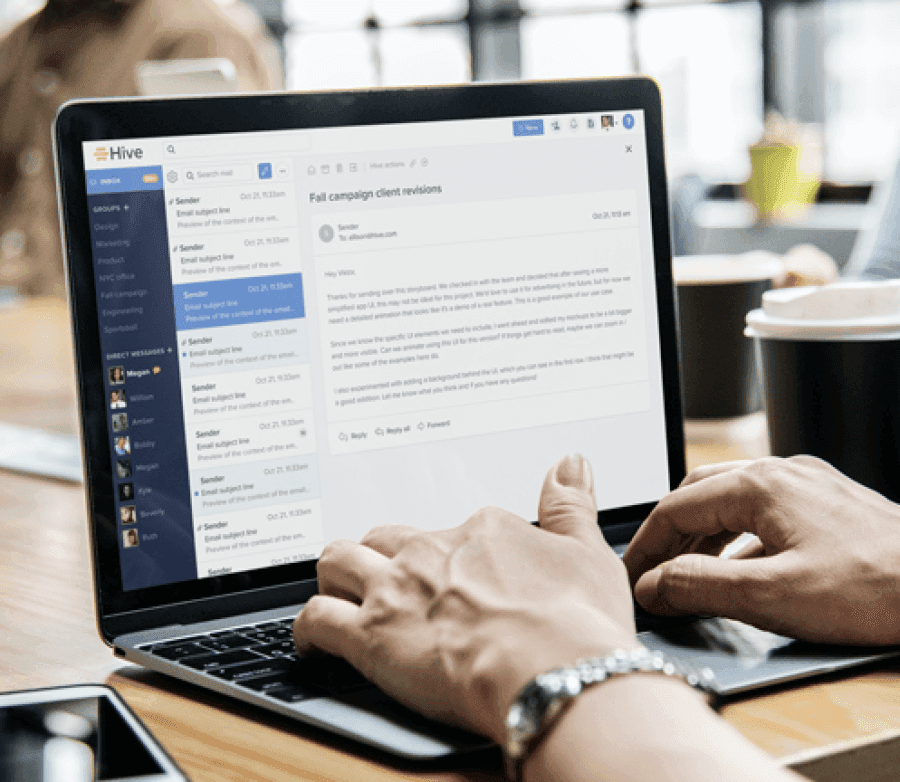
At Crowdestate, we understand that circumstances change, and you may need to update your account information. If you find yourself needing to change the email address and phone number associated with your Crowdestate account, follow these steps:
Why Change Your Email Address?
- Graduation or Job Change: If you initially registered with your university or college email address and have since graduated or changed jobs, you’ll want to update your account to reflect your current email.
- Obsolete Email Providers: Some users may have accounts with email providers that are no longer in service (such as @online.ee, @hot.ee, @suhtlus.ee, @neti.ee, @estpak.ee, @solo.ee, @estnet.ee, @vnet.ee, etc.). In such cases, switching to a more reliable email service is essential.
How to Change Your Email Address or Phone Number:
Prepare Your Application:
- Copy the sample text below into your favourite text editor.
- Replace the placeholders in square brackets with your actual data.
- Save your document and sign electronically.
Send Your Application:
- Send your digitally signed application by e-mail (info@crowdestate.eu) to Crowdestate’s investor support team.
- If you cannot sign the application digitally, please send it unsigned. Our investor support team will contact you to verify the authenticity of your application via other means.
Content of Your Application:
Application
[Date: dd.dd.aaaa]
Please change my, [First Name and Surname], personal ID [Personal Identification Number], address [Address, Postcode, City, Country], email address or phone number associated with my Crowdestate account [Old Email Address/ Old Phone Number] for a new email address or phone number [New Email Address/New Phone Number].
Sincerely,
/signed digitally/
[First and Last Name]
[Contact Phone]
Password Update (Optional):
Changing your email address does not automatically alter your existing password. If desired, you can request a link to set a new password for your new email address by clicking on the “Forgot password” link when logging in.
Feel free to reach out if you have any questions or need further guidance. Our investor support team is happy to assist you at every step of the process.
Thank you for choosing Crowdestate!



